Download a RPM Package Using yum Command Without Installing On Linux
Download the packages via yum and not
install/update them in the box
You need to install plugin called yum-downloadonly plugin.
This plugin adds a --downloadonly flag to yum so that yum will only download the packages and not install/update them.
Following options supported by this plugin:
[a] --downloadonly : don't update, just download a rpm file
[b] --downloaddir=/path/to/dir : specifies an alternate directory to store packages such as /tmp
Please note following instructions are only tested on CentOS server but should work with RHN and RHEL without any problem.
You need to install plugin called yum-downloadonly plugin.
This plugin adds a --downloadonly flag to yum so that yum will only download the packages and not install/update them.
Following options supported by this plugin:
[a] --downloadonly : don't update, just download a rpm file
[b] --downloaddir=/path/to/dir : specifies an alternate directory to store packages such as /tmp
Please note following instructions are only tested on CentOS server but should work with RHN and RHEL without any problem.
# yum install yum-downloadonlyRemember this is a plugin only integrated with the yum command, not a separate tool to download the packages.Download httpd package but don't install/update, enter:
# yum update httpd -y --downloadonly if you want to download it in a specific directory# yum update httpd -y --downloadonly --downloaddir=/tmp/ 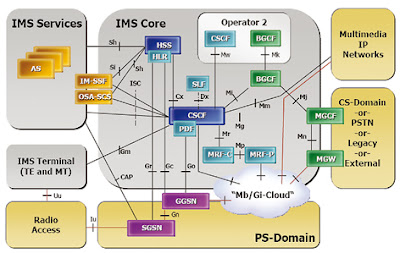
Comments
Post a Comment